The KNX ENO 626 secure device serves as a bidirectional gateway between EnOcean wireless devices and the KNX bus. With this device, commands and measured values from EnOcean wireless sensors can be transmitted to the KNX bus, for example to control KNX actuators. EnOcean wireless actuators can also be controlled via KNX. The KNX ENO 626 secure from Weinzierl supports the encrypted radio communication with security-enabled EnOcean devices.
In addition, the gateway provides logic and control functions and includes a wireless repeater. The KNX ENO 626 secure now supports more than 100 profiles with its 8 radio channels, allowing the easy and secure connection of even more different EnOcean sensors and actuators KNX installations.
Security
As the first KNX gateway in the market, the new KNX ENO 626 secure supports the encrypted radio communication with EnOcean devices. Commissioning is as simple as usual: with all 8 channels encryption can be activated individually. Subsequently EnOcean sensors and actuators, which support security, can be taught as before. The user gets more security without loss of comfort.
Mounting and connection
The mounting can be done in a 68 mm flush-mounted box. The power supply of the device is realized via the bus.
Repeater function
The repeater function is used for extend distances between sensors and actuators. The KNX ENO 626 is a so-called level-1 radio repeater.
A wide range of functions in a small package
The KNX ENO 626 secure has 8 channels, which can be used with any of the following functions from over 100 profiles (EEP EnOcean equipment profiles):
Link from EnOcean sensor to KNX :
- Switching and contact functions
- Switching
- Dimming
- Shutter up/down
- Scene
- Window contacts
- Window handles
- Access card switches
- Push-button switches
- Temperature sensors
- Humidity sensors
- Light sensors
- Presence sensors
- Gas sensors
- Room control devices
- Automatic meters
- Environmental sensors (weather station)
- Digital inputs
Link from KNX to EnOcean actuator :
- Relays
- Dimmer
- Shutter
- HVAC actuators (valves)
Control / logic :
- Timer
- Delay
- Follow-up circuit
- Control
- Two-point controller (byte and float)
- Continuous controller
- Heat demand
- Lighting control
- Logic functions
- Gates (e.g. AND, OR, XOR)
- Flip-flop
- Other functions
- Trigger
- Encoder
- Watchdog
The configuration of the device and the channels is done using the ETS software via the KNX bus. For the teach-in of the wireless components the keys and the LEDs on the device are used.
Configuration: KNX ENO Tool
The KNX ENO Tool software can be used to configure the Links between various EnOcean-Sensors and the KNX/EIB EnOcean-Gateway KNX ENO 626/630/632/6347636. The device configuration of the Gateway can be read, modified, exported and saved back to either the same or another Gateway. EnOcean Bus Monitor showing the EnOcean Telegrams send over the KNX Bus.
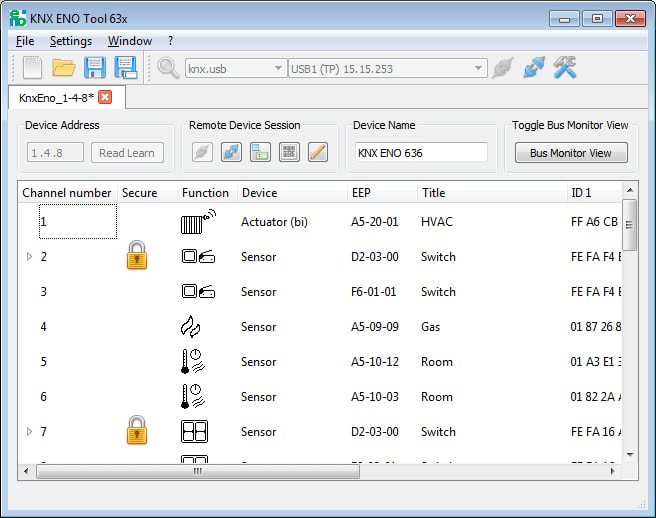
TECHNICAL DATA
Mechanical data
- Housing: transparent plastic (ABS)
- Matches in 68 mm flush-mounted box
- Dimensions: 48 x 40 x 18 mm
Power Supply
- KNX Bus approx. 12 mA
Functions
- 8 channels for sensors / actuators or logic
- 8 channels for logic
- Supported EnOcean Equipment Profiles EEPs
Connectors
- Connector for KNX Bus (red / black)
RF Interface
- EnOcean, ISM Band 868,3 MHz, ASK
- Internal antenna
- Output power: 3dBm
- Type
- Accessories for Smarthome gateways
Gateways/Antennas - Protocol
- EnOcean
IP
KNX


